
 |
| What is a collection of favorite maps? | Creating collections of favorite maps in MiraMon |
| Query by toponym or coordinate/bounding box |
What is a collection of favorite maps?A Collection of favorite maps is a set of maps (MMM or MMZ files) that are commonly used and to which the access is optimally facilitated by displaying them on the presentation page of the program. As an MMM or MMZ file can contain any type of geographical information set that can be opened with MiraMon (raster and multi-format vectors, WMS maps located on the Internet, etc.), the maps contained in a collection of favorite maps can be of any nature. The collections of favorite maps that are distributed from MiraMon version 7 combine WMS resources, raster, vectors, etc; for clarity in the description of the map, the nature of this geographic information source is clarified in parentheses, that is, as the user can imagine a suggestion and not an obligation, and if the user wants to make its own collections the user can naturally choose the desired explanatory texts. The collections of favorite maps are a useful tool for the average user in the world of Cartography, Geographic Information Systems or Remote Sensing, since the user often wants to have some maps available quickly, in the form of collections by themes, geographical areas, subjects in a teaching program, etc. Additionally for the user less versed in the subject that does not know very well how to begin to visualize geographic information or how to go to a specific place whose name or coordinates (of a map, a GPS, etc) are known. Starting with MiraMon version 7, the presentation box itself offers a new mechanism that simultaneously responds to these two needs: easily open typical maps (topographic, orthophotos, soil cover, protected areas, etc) that conform the favorite collection and facilitate the user the location on the map from the first moment. As shown in the illustration below, when the user opens MiraMon, a set of maps that conform the favorite collection appears on the left of the presentation box; in this case the "Typical maps of Catalonia". 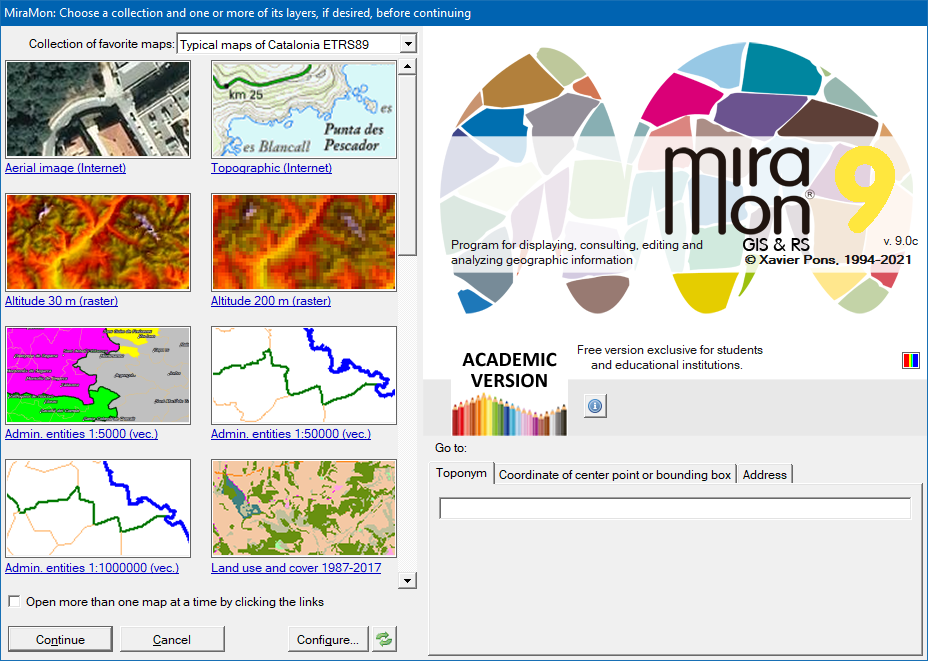 If the program does not detect the existence of favorite map collections, an HTML navigation box with the examples of favorite map collections can be downloaded from the MiraMon website (from Catalonia, Andorra, the Iberian Peninsula, etc) in case the user wants to download the ones that are offered by default with the program. If the user does not have access to the Internet at that time, the web address where the collections are located is written so that it can be copied for download later or from another computer that does have an Internet connection. The last collection offered is the page of the collections contained in a server of the MiraMon software, so it is easy to go to download another collection that the developers have not yet downloaded or to download an update of any of the collections. When running an MMZ that contains a collection, it is uncompressed in the directory specified at the MiraMon parameters configuration (accessible from the Help menu), tab "Directories", in "Directories by default of:" corresponding to the "Collection of favorite maps" (key CollecDir= of the MiraMon.par file), which was established during the installation of MiraMon, and which can be changed at any time. 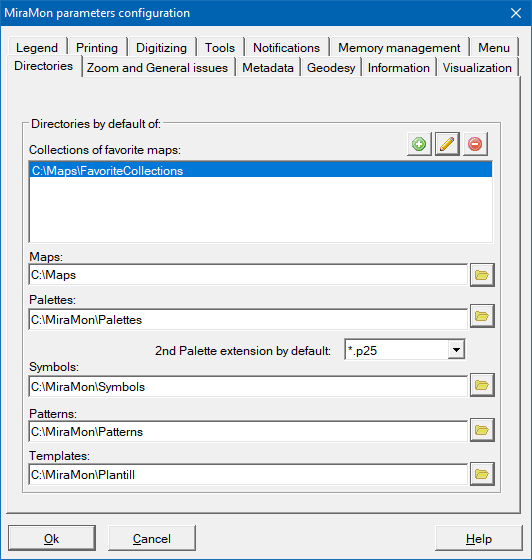 Each map is presented through a small clickable thumbnail view (the illustration is an interactable button) under which there is a brief description of the map. The thumbnail view does not have to correspond to the total extent of the map, but it can be a part of the whole. This will depend on the choice of who designed that collection of favorite maps and generated the thumbnails that he considered representative of each map. Each collection can be composed of as many maps as the user wants. However, since there are only 8 thumbnails so that they be sufficiently illustrative, a vertical scroll bar has been enabled on the right-hand side, allowing the user to browse the following maps of the same collection. In case the user does not want to open any of the favorite maps collections, simply press return, or press the "Continue..." button (in the background this converges to the same number of "clicks" to open a previous version of MiraMon). The "Cancel..." button allows the user to interrupt the opening of MiraMon if it has been launched by mistake. As usual, the "Esc" button on the keyboard performs the same function. The "Configure" button allows adding, modifying and deleting directories where the favorite collections are located and, if desired, allows saving this configuration in the MiraMon parameters configuration, accessible from the Help menu and from the MiraMon.par file (key CollecDir). Additionally, the possibility of having more than one directory of favorite collections is incorporated using the keys CollecDir1=, CollecDir2=, etc. This philosophy is compatible with the corporate configurations of MiraMon.par, so that an organization can define that all users see certain collections, that users of a certain group see additional collections, and even that individual users have access to more collections. The use of favorite maps by the user is very simple: by pressing one of the thumbnails corresponding to any of the maps, the program will open it immediately. If the user wishes to open more than one simultaneously, first select the button "Open more than one map at a time by clicking the links" and then select all the desired maps by clicking on the thumbnails. Once the maps of interest have been selected, press "Continue..." and the program will open them, taking as criteria of superposition that the usually opaquer and territorially more extensive layers (WMS and rasters) are located below the vector layers, etc, in order to reduce the possibility that some layers hide the others. The user can always return to the favorite maps environment through "File | Open Favorites..." or by pressing the button Since the maps that make up a collection can make use of geographic services on the Internet, and these can change in terms of scales, formats, etc, it is convenient to periodically update (or if some strange behavior in the use of these services is detected) the collections through the "Update server collection" button in the "File | Open Internet resources | Navigate OGC servers (WMS, WMTS, etc)" box, until an automatic update warning system be developed. The moment after an update of MiraMon, notifications are received that a certain collection has changed and, if permission is requested to be updated, this note may be forgotten. In the favorite collections box (which also appears in the presentation of the program), in the area of the logo of the program, information of the MiraMon Twitter, the news of Versions diary and the MiraMon Users Forum (FUM) appear after a few seconds of opening the box. Likewise, if the key PaginaHTM_AlternativaPresentacio= is included in the MiraMon.par file it is possible to indicate an alternative HTML page to these pages and typically show corporate information (latest news in the intranet of an administration, indications for students in a classroom, etc). If typical collections are created that are believed to be of interest to other users and the user wishes to share them, the user can send an email to contacte@miramon.uab.cat and they will be added to the common list, either as a link or directly staying on the developer servers. Naturally, in all cases the distributed resources maintain, through the metadata and the eventual certification, explicit recognition of who is the author of that distribution. Note that favorite collections offer the possibility of preparing sets of geographic information of interest for very different areas, such as:
Remember that to enjoy the improvements in geographic services it is recommended to periodically execute the command "File | Open Internet resources | Navigate OGC servers (WMS, WMTS, etc)" and click on the "Update server collection" button. Creating collections of favorite maps in MiraMonFavorite maps are located in the directory defined in the MiraMon parameters configuration (key "CollecDir=" of the MiraMon.par file). The names ColleccionsPreferides, ColeccionesFavoritas and FavoriteCollections are suggested, depending on the language of the program (Catalan, Spanish or English, respectively), but naturally the name and location are up to the user. Note that since version 7, the MiraMon.par file can be configured differently for different users or groups of users of a corporation, it can lead to different users seeing different collections of favorite maps. For example, in a University the user can make the students of a subject have at their disposal, as favorite maps, a different set of geographical resources than students of another subject. It is not necessary that three language directories exist, nor is it essential that any directories exist (in this case the initial box will not show any collection of favorite maps). Declaration of different favorite map collections Each collection is defined by a DBF table; the structure of this table is explained in the next section. In the favorite maps directory, the user can locate as many DBF tables as desired, and the program will display them in the dropdown menu of favorite collections. For example, in the MiraMon v.7 distribution there is a ColleccioTipicaCatalunya.dbf table, a ColleccioTipicaMon.dbf, etc. which, in turn, have multi-idiomatic descriptions. The order of the layers in the dropdown menu of the map collections is alphabetized by the DBF tables that are found corresponding to the structure described in the following section. A very easy way to assign a certain table to be the default table (the first collection that is offered) is simply to name it with "1_" before the name. In fact, this simple strategy can allow the user to govern the detailed order using 2, and so on. If the user wants to refine in what order the collections are presented in the dropdown menu (note that this numbering in the names is not visible to the user since the content of the description field of the first record is the element shown, in the most appropriate language if language fields have been created as described below). How to define a collection of favorite maps. Structure of tables Each collection is defined by a DBF table. The first record in the table defines the collection, while the rest of the records define each favorite map. Therefore, the table has as many records as collections, plus 1. 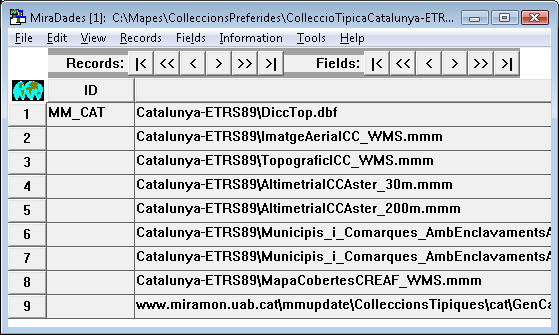 This table presents the following structure of fields, which must be presented in the same order as indicated here ID: Field of C type, 8 characters, designed to collect a small string of text that acts as the identifier of the collection. This string should only be written in the first record. NOM_MAPA: Field of C type, of a maximum of 254 characters, which collects the name of the desired toponym dictionary for searches by toponym in this collection in the first record (for example "..\Toponims\ToponimsCatalunya.dbf"), and the name of the file that contains each map in the following files (for example "Catalunya\ImatgeAeriaICC_WMS.mmm"). All file names can have relative path to the DBF itself. The dictionary of toponyms can be left blank if unavailable; It is important to note that although this is the default dictionary for this collection, the user can change it to another in the dropdown list of possible place names dictionaries. BMP_MOSTRA: Field of C type, of a maximum of 254 characters, which collects the name of the BMP file used as a thumbnail view of the collection in the first record (currently not used, and can be left blank), and the name of the BMP file used as the thumbnail view of the map in the following cases (for example "Catalunya\MostraImatgeAeriaICC.bmp"). The optimal size of each BMP in relation to the clickable button where it is located is 160 columns x 80 rows. DESCRIPCIO: Field of C type, 30 characters, which contains the title of the collection in the first record (for example "Typical maps of Catalonia"), and the title of each map in the following cases (for example "Aerial image (WMS)"). The collection title is shown in the collections dropdown and the map title under the corresponding thumbnail. If the field is called DESCRIPCAT, the program will assume that the descriptions are in Catalan (ISO code "CAT"), on the other hand if it is called DESCRIPSPA or DESCRIPENG it will assume that they are in Spanish or English, respectively. The use of field names that carry the ISO code at the end is strongly recommend, since MiraMon shows the appropriate language descriptor according to the language of the program if a collection is defined in several languages. MiraMon has two additional advantages that allow the user when opening a project to locate a certain place through a toponym, an extent or coordinate; these two features appear when the user opens MiraMon in the lower right part of the presentation box. The user can also access the search by toponym later from the new menu option "Zoom to toponym".  To activate this option, as shown in the previous illustration, the "Toponym" option must be selected and the text, or part of the text, must be written of the toponym that the user wants to locate. The program will perform a search within the dictionary of toponyms related to the collection that has been selected in the left part of the box, a dictionary that incorporates the program by default as of v.7, and a list with all the toponyms that contain the text written will be displayed. Choose one of the texts and then click on the map of the favorite collection on which toponym is searched, then click on "Continue". The program will display the indicated place, shown with a box, normally red, inside the view. To make it easier for the user to locate the desired toponym and correct possible spelling errors or differences between the text written by the user and the text of the toponym in the database, the program performs an insensitive search for capital and lowercase letters, accents or other special characters, in order to build a list of all place names that contain the text indicated. This list of searched toponyms is presented alphabetically, but prioritizing the toponyms according to whether they start with the text indicated by the user (maximum priority), or if they have a word that starts with this text (intermediate priority) or simply containing this intermediate text (minimum priority). If the number of toponyms found is very large (for example if "can" has been written in Catalonia), the list only shows a subset of the occurrences (currently a hundred but MiraMon.par could be configured if appropriate) and in the last occurrence is written that the result is not complete. Toponyms dictionary The program incorporates some dictionaries of toponyms of general interest for each collection. Each map collection can carry its dictionary of toponyms, indicated in the corresponding field collection table (evidently, different collections of Catalonia of different themes can share the same dictionary of toponyms). However, if the user has other lists toponyms the user can include them in the file u_topon.ini, conveniently indexed as indicated below. MiraMon will look for this file in its directory but to facilitate the coexistence of shared and non-shared dictionaries only those from the list that have read access will be displayed. Each toponym dictionary is a set of DBF files with a certain structure and order. At least a DBF file that contains the texts of the toponyms along with their location and a file, also in DBF format, that contains the indexed toponyms following different criteria can be found. If the user has a list of toponyms, it is possible to add it to the dictionaries provided by default; to do this it is only necessary that the toponyms have a geographical link through coordinates and generate the indexation of the table through the program "DiccTop.exe" which can be requested to suport@miramon.uab.cat. In the case that the user defines his own collection of favorite maps, added to the same folder provided by MiraMon (typically C:\Maps\FavoriteCollections), he can create his own dictionary of toponyms following the above indications. If the user does not have a dictionary of toponyms, or if creating one is convenient, the tables DiccTop.dbf and DiccTop_IDX.dbf must be copied from any of the favorite collections supplied by MiraMon and all records deleted. In the definition table of the new favorite collection, the relative address of the toponym dictionary DiccTop.dbf must be indicated in the first record of the field NOM_MAPA. 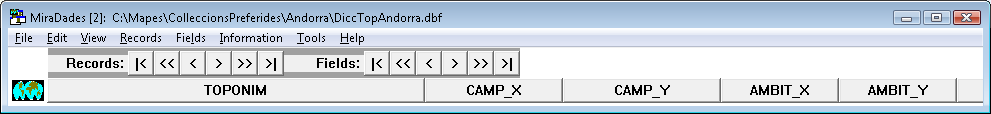 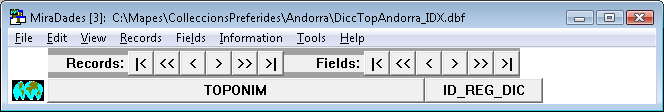 Note: the same dictionary of toponyms can be used (targeted) by more than one collection (for example the same toponym dictionary of Catalonia can be used in a collection of geophysical data of the country). The dictionaries of distributed toponyms constitute a rich base that has been selected especially for each collection. Each collection contains several tens of thousands of toponyms, which make locating a broad range of places in a broad geographical extent of that collection usually attainable; naturally the scale for which the use of a collection is thought for determines the richness of toponyms per unit area; thus, in the world base certain toponyms are not found that exist for the case of Catalonia. At the same time, the world base does not show local place names, instead it shows toponyms of a county or municipal collection, for example. It has also been excluded from the dictionaries with minor entries, such as hotels, etc, since they would have required downloading a larger file. The existence of dictionaries with these minor elements or with much more local toponyms is reserved for the use of more limited collections for a certain thematic or scale, or in the context of geographical services that will be announced opportunely. Query for a certain place through a coordinate or extent To activate this option, as shown in the following illustrations, the user must select the option "Coordinate of center point or bounding box". By doing this, several options are activated that allow indicating a central coordinate and an area around it, in meters, or an extent in any reference system. By selecting the map of the favorite collection on which the user wants to look for the coordinate and then click "Continue", the program will place the view in the indicated location, showing it with a red box, inside the view, of the indicated area using the central coordinate in addition to the designated area, or directly as an extent.  In both options, "Coordinate of the center point" or "Bounding box", the user can choose between longitude/latitude coordinates with WGS84 datum in degrees, minutes and seconds, or map coordinates (X,Y) in the reference system indicated by the dropdown menu. It is not necessary that the indicated coordinates are in the same system as the selected maps, the program makes an automatic transformation of the coordinates to the reference system of the map. |