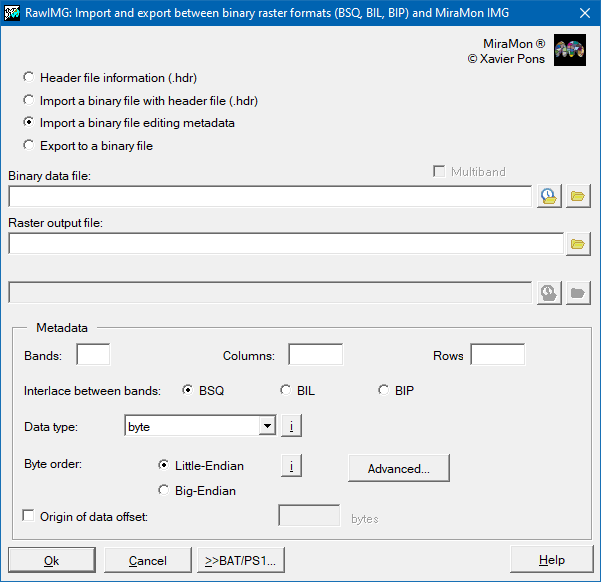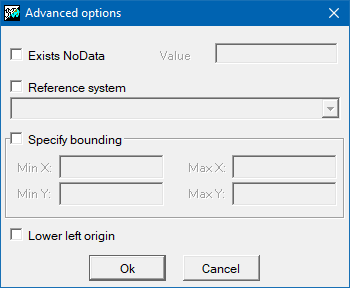-
 RawIMG: Import and export between binary raster formats (BSQ, BIL, BIP) and MiraMon IMG
RawIMG: Import and export between binary raster formats (BSQ, BIL, BIP) and MiraMon IMG
Direct access to online help: RawIMG
Access the application from the menu:
"File | Import | Rasters | RAW -> IMG"
"File | Export | RAW -> IMG"
Presentation and options
This application allows the conversion of binary files (usually from ENVI) and IMG files.
At importing binary files, you can import binary files in BSQ, BIL or BIP format, with different types of data (byte, integer, long real, double, unsigned integer, unsigned long) and can be monoband or multiband. The input metadata can be in a HDR header file (typical of ENVI) or can be entered manually by the user.
At exporting IMG files to binary files, the application allows to export monoband or multiband IMG images and create a binary file which will contain all the bands and another HDR header file with the metadata.

Dialog box of the application

Syntax
Syntax:
- RawIMG 0 HDRFile
- RawIMG 1 RawFile OutputFile HDRFile [/ORI_LL]
- RawIMG 2 RawFile OutputFile Bands Columns Rows DataTypes Interlaced OrderBytes Offset [/NODATA] [/SRH] [/XMIN] [/XMAX] [/YMIN] [/YMAX] [/ORI_LL]
- RawIMG 3 IMGFile OutputFile OutputHDRFile [/Multibanda]
Options:
- 0:
Information of the header file.
- 1:
Import binary files to IMG with the HDR header file.
- 2:
Import binary files into IMG by entering manually the metadata.
- 3:
Export IMG files to binary file.
Parameters:
- HDRFile
(Input file of the header of a binary raster -
Input parameter): Input file of the header of a binary raster.
- RawFile
(Input binary raster file -
Input parameter): Input binary raster file that can be monoband or multiband.
- OutputFile
(Output file -
Output parameter): IMG output file.
- Bands
(Number of bands -
Input parameter): Number of bands that contains the binary file.
- Columns
(Number of columns -
Input parameter): Number of columns of the bands that contains the binary file.
- Rows
(Number of rows -
Input parameter): Number of rows that contains the binary file.
- DataTypes
(Data types -
Input parameter): Data types of the binary binary file:
- 1 for byte
- 2 for integer
- 3 for long
- 4 for real
- 5 for double
- 12 for unsigned integer
- 13 for unsigned long
- Interlaced
(Interlaced between bands -
Input parameter): Interlaced between bands:
- 0 for BSQ
- 1 for BIL
- 2 for BIP
- OrderBytes
(Order of bytes -
Input parameter): Order of bytes:
- 0 for Little-Endian
- 1 for Big-Endian
- Offset
(Offset to the origin of the data -
Input parameter): Number of bytes of the header that must be skipped to begin reading at the source of the data.
- IMGFile
(Input IMG raster file -
Input parameter): Input IMG raster file that can be monoband or multiband.
- OutputHDRFile
(Output header file -
Output parameter): Output header file.
Modifiers:
/NODATA=
(Nodata value)
Nodata value. (Input parameter) /SRH=
(Horizontal reference system)
Horizontal reference system. (Input parameter) /XMIN=
(Minimum X of the bounding box)
Minimum X of the binary file bounding box. (Input parameter) /XMAX=
(Maximum X of the extension)
Maximum X of the binary file bounding box. (Input parameter) /YMIN=
(Minimum Y of the extension)
Minimum Y of the binary file bounding box. (Input parameter) /YMAX=
(Maximum Y of the extension)
Maximum Y of the binary file bounding box. (Input parameter) /ORI_LL (Low left origin) Indicates that the Y coordinate provided should be interpreted as the bottom of the raster. If this modifier is not specified, the coordinate is assigned to the top. In both cases, Y increases upwards. (Input parameter) /Multibanda
(Multiband)
Optional parameter if you want to save the values from all the bands in the input file. (Input parameter)