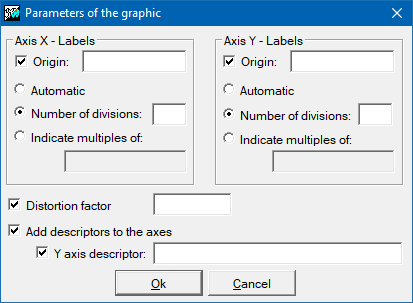-
 Perfils: Generate topographic profiles
Perfils: Generate topographic profiles
Access this help text as a web page: Perfils
Presentation and options
This application generates topographic profiles for a specific itinerary (represented by an ARC file with the restrictions that are specified below) using a Digital Elevation Model (DEM).
A graph in MMM format is automatically generated with the following elements: the profile itself, labels, mesh, boxes with titles, etc, that users may later edit or adapt according to their own preferences.
It should be noted that the itinerary cannot be just any ARC vector: it must not have forks or stops in its route. There are, however, no limits to the number of vertices or to the complexity of its associated database. If you have made a route that has been recorded with a GNSS/GPS device (for example in GPX format), it will be convenient that it is NOT structured topologically if you have made turns in the route that, through a bridge or tunnel, pass above or below the previous route; naturally at this location the profile will have an inconsistency at the crossover point.
On the X axis, the profile generated represents the distance (planimetric or on the ground [taking into account the slope], as indicated) in relation to the origin of the itinerary, in its units, but distorted so that the changes in the height of the route are better appreciated; the distortion factor is informed in the metadata and in the title of the resulting layer. The Y axis represents the height of the itinerary. This height is obtained from the ARC vector and/or from the DEM, generating all the additional vertices necessary in the itinerary. This ensures optimum incorporation of the altimetric information from the DEM.
The application makes it possible to generate the graphic representation based on the calculation of a series of parameters: number of axis divisions, multiples, maximums and minimums, etc, automatically or it allows the user to set some of these parameters. Symbolization of the different graphic elements is totally automatic. However, the user can configure colors, thicknesses, fonts, etc, according to his or her own criteria in the same way as for any other type of cartographic layer.
For example, the color of the graphic line is automatically defined as constant, but with the symbolization options it is possible to make a relation between a field of the database and a palette.
Despite the fact that Perfils is an application that is designed fundamentally for a topographic profile, it can also be used to generate the profile of any other quantitative regionalized variable. For example, temperature instead of height, if we have its continuous model (any digital terrain model, DTM).

Dialog box of the application

Syntax
Syntax:
- Perfils 1 MDE GraphicFolder Track ResamplingMode Slope [/Obrir] [/FACTOR_H] [/X_NDIV] [/Y_NDIV] [/X_MULT] [/Y_MULT] [/X_OFFSET] [/Y_OFFSET] [/Z_UNITATS_MDT] [/DIST_3D] [/CONSERVAR_COTA] [/DESC] [/DESC_Y]
Options:
Only option in this version of the program. The value "1" must be added in the syntax line.
Parameters:
- MDE
(Raster file of DEM -
Input parameter): Input raster file containing the Digital Elevation Model which will provide the elevations along the profile.
- GraphicFolder
(Output folder -
Output parameter): A directory where all the files that make up the graphic are created. If this directory is not chosen, the map and its components will be created in the temporary directory and if the parameter /OBRIR is selected, all the components of the graphic will be erased when the user closes the corresponding MiraMon session.
- Track
(Track file -
Input parameter): File containing the structured vector layer in ARC format with the route from which the topographic profile is determined.
- ResamplingMode
(Resampling mode -
Input parameter): Resampling mode.
- 0 Nearest neighbor
- 1 Bilinear interpolation
- 2 Bicubic interpolation
- Slope
(Slope -
Input parameter): Option to display the slope of each section.
- 0 Without slope
- 1 Slope expressed in degrees
- 2 Slope expressed in percent
Modifiers:
/Obrir
(Open)
If this parameter is active, once the calculations are completed, the graphic will be viewed in a new MiraMon session. In this case, the parameter /SAC is added automatically in order to prevent interruptions. This means that the options will be chosen by default. (Input parameter) /FACTOR_H=
(H factor)
Distortion factor that allows you to dilate (values >1, usual option) or contract (values <1), the dimensions of the Y axis with respect to the X axis in order to show the profile that is closest proportionally to the most common X/Y dimensions of the screen and/or the paper. (Input parameter) /X_NDIV=
(X NDIV)
This fixes the number of divisions of the X axes. In the absence of this parameter, the most suitable number is calculated so that the number of divisions implies a series of spaced labels in pre-established multiples of tens, hundreds, thousands, etc. (Input parameter) /Y_NDIV=
(Y NDIV)
This fixes the number of divisions of the Y axes. In the absence of this parameter, the most suitable number is calculated so that the number of divisions implies a series of spaced labels in pre-established multiples of tens, hundreds, thousands, etc. (Input parameter) /X_MULT=
(X mult)
This ensures that the labels of X axes are multiples of any given desired value. (Input parameter) /Y_MULT=
(Y mult)
This ensures that the labels of Y axes are multiples of any given desired value. (Input parameter) /X_OFFSET=
(X offset)
The origin of X axes is explicitly configured. This is useful when one wishes to superimpose two profiles with different origins. (Input parameter) /Y_OFFSET=
(Y offset)
The origin of Y axes is explicitly configured. This is useful when one wishes to superimpose two profiles with different origins. (Input parameter) /Z_UNITATS_MDT=
(Z units of DEM)
In the absence of this parameter, the heights of the topographic profile will be the units of its vertical reference system (usually meters), in such a way that if there are other units in the DEM (for example, dm), they will be transformed into the system's units (m). However, if you wish to keep the original DEM units or, more commonly, if you wish to generate a profile for any other variable (for example, temperature), the units of the Y axis of the graphic will be those of the Digital Terrain Model (DTM). (Input parameter) /DIST_3D=
(Dist 3D)
The absence of this parameter indicates that the distance to the origin calculated using the (X, Y) planimetric components is represented on the X axis of the graphic. Conversely, its presence determines a series of longer (or identical, for a flat itinerary) distances by also taking into account movements due to height differences (taking into account the slope). Therefore, this distance is more similar to the route taken over the surface of the terrain. This parameter is not useful for profiles on temperature maps, etc. (Input parameter) /CONSERVAR_COTA
(Conserve height)
If the file is a 3D arcs file, it will use preferentially these data to do the profile. If there are points with no 3D information or the file is a 2D arcs file, it will use the DTM in those points. (Input parameter) /DESC
(Add description to axes)
Add description to axes with units. On the X axis, it indicates Distance (or Distance over the terrain if /DIST_3D has been specified). On the Y axis, it indicates the descriptor of the Digital Terrain Model layer. (Input parameter) /DESC_Y=
(Add custom description to Y axis)
Add description for the Y axis of the generated graph. On the X axis, it indicates Distance (or Distance over the terrain if /DIST_3D has been specified). (Input parameter)

 Perfils: Generate topographic profiles
Perfils: Generate topographic profiles Perfils: Generate topographic profiles
Perfils: Generate topographic profiles