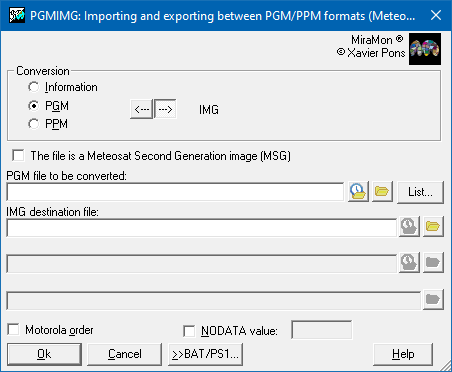-
 PGMIMG: Importing and exporting between PGM/PPM formats (Meteosat, etc) and MiraMon
PGMIMG: Importing and exporting between PGM/PPM formats (Meteosat, etc) and MiraMon
Direct access to online help: PGMIMG
Access the application from the menu: "File | Import | Rasters | PGM/PPM (Meteosat,etc) -> IMG"
Presentation and options
This application allows to import and export the binary versions of the PGM and PPM formats. For ASCII versions of PGM use ASCIIIMG or contact with suport@miramon.uab.cat. The importation or exportation of PBM files has not been implemented.
PGM or PPM formats have a small ASCII heading, previous to the image, that can be either on ASCII format or binary. Essentially the PGM formats, on greyscale, and PPM formats, on true color, can be distinguished.
For greyscale formats, supported data are byte type, integer or long. In the case that the file is truncated, the destination image is filled with 0 in order to be opened with MiraMon.
Heading information:
Shows the information of the heading of the file
Importation from PGM to MiraMon:
Importation from PGM files to MiraMon IMG raster format
Importation from PPM to MiraMon:
Importation from PPM files to MiraMon RGB raster format
Exportation from IMG to PGM:
Exportation from MiraMon IMG raster files to PGM format
Exportation from RGB compositions to PPM:
Exportation from MiraMon RGB compositions to PPM format

Dialog box of the application

Syntax
Syntax:
- PGMIMG 0 PGM/PPMFile
- PGMIMG 1 PGMFile IMGFile [/ORDRE_MOTOROLA] [/MSG] [/NODATA]
- PGMIMG 1 PPMFile RFile GFile BFile [/ORDRE_MOTOROLA] [/MSG] [/NODATA]
- PGMIMG 2 PGMFile IMGFile [/RETORN_N]
- PGMIMG 2 PPMFile RFile GFile BFile [/RETORN_N]
Options:
- 0:
Shows the information of the heading of the file
- 1:
Importation from PGM/PPM to MiraMon
- 2:
Exportation from IMG/RGB to PGM/PPM
Parameters:
- PGM/PPMFile
(PGM or PPM file -
Input parameter): File in PGM or PPM format
- PGMFile
(PGM file -
Input parameter): File in PGM format
- IMGFile
(IMG file -
Output parameter): File in IMG format
- PPMFile
(PPM file -
Input parameter): File in PPM format
- RFile
(R file -
Output parameter): File in IMG format from R band (red)
- GFile
(G file -
Output parameter): File in IMG format from G band (green)
- BFile
(B file -
Output parameter): File in IMG format from B band (blue)
Modifiers:
/ORDRE_MOTOROLA (Origin with the Motorola bytes ordination) It states that the original data are integer or long and that the bytes order is opposite of the order used by MiraMon (Intel ordination). Hence, it forces the inversion of bytes when importing it to MiraMon. (Input parameter) /MSG (Meteosat input file) It states that the input file is a Meteosat second generation file. (Input parameter) /NODATA= (Valor NoData) It states that the value of the original data has to be informed as a NoData value (Input parameter) /RETORN_N (Return as \n) It states that returns are returned as '\n' instead of the default option '\r\n'. (Input parameter)