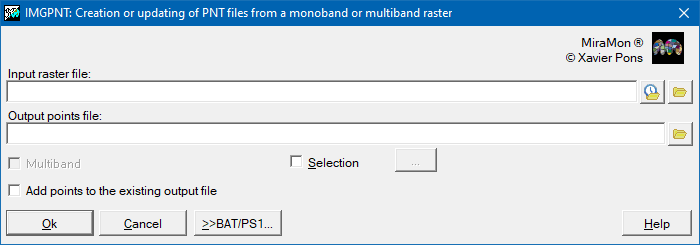-
 IMGPNT: Creation or updating of PNT files from a monoband or multiband raster
IMGPNT: Creation or updating of PNT files from a monoband or multiband raster
Access this help text as a web page: IMGPNT
Presentation and options
This application allows to obtain a points file from a monoband or multiband raster file, so that the value of each cell in the raster will be saved in a field in the database table of the points file.
In the multiband case, the values of the different bands in different fields will be stored in the record of each point. If the raster file is a categorical band, the name of the corresponding category will be stored. If it is the case that the value of a cell in a monoband file or in the different layers in a multiband is a NODATA value, no point will be created.
For the execution of this application, a selection of the values of the cells of the input raster can be made. It also allows you to add new points to a pre-existing point file, that is, if the output file already exists and contains points, the application's execution will add new points extracted from the input raster. If it happens that the output file is in a different reference system than the input raster, the created points will be transformed to the reference system of the output file.
The input file must be a raster in IMG format and the data type can be any of those supported by MiraMon (see the formats supported by MiraMon).

Dialog box of the application

Syntax
Syntax:
- IMGPNT 1 IMGFile PNTFile [/Multibanda] [/Afegir] [/COND#_OP] [/COND#_CAMP] [/COND#_VALOR] [/COND#_NEXE]
Options:
In this case, it only can be 1.
Parameters:
- IMGFile
(Input raster file -
Input parameter): Input raster file that it can be monoband o multiband.
- PNTFile
(Output points file -
Input parameter): Points file (that it can exist) where the values of each point of one or all the bands of the input file are stored.
Modifiers:
/Multibanda
(Multiband)
Parameter that indicates if you want to store the value of all the bands of the input file. (Input parameter) /Afegir
(Add to the pre-existing points file.)
Parameter that indicates if you want to store the new points in the existing output file. (Input parameter) /COND#_OP=
(Conditions or operator)
Selecting the logical operator acting on /COND_CAMP(field) to filter the pixels to transform into points. (Input parameter) /COND#_CAMP=
(Fields of the condition)
Selection of the field on which they will apply the /COND_OP (Input parameter) /COND#_VALOR=
(Value of the condition)
Value of /COND_CAMP on which it will apply the /COND_OP. It must be between quotes if it has spaces. (Input parameter) /COND#_NEXE=
(Nexus between conditions)
Nexus between conditions # and #+1. It can be AND or OR. (Input parameter)