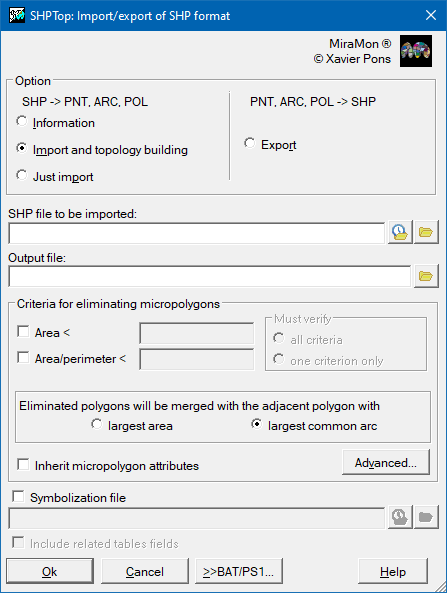-
 SHPTop: Conversion between SHP vector files and MiraMon formats
SHPTop: Conversion between SHP vector files and MiraMon formats
Access this help text as a web page: SHPTop
Presentation and options
This application converts an ArcGIS/ArcView Shapefile (SHP) into a MiraMon topological file (PNT, ARC/NOD, POL) and vice-versa.
The application allows layers of points, polylines or polygons to be converted. If there is information on the Z of each vertex then this is also converted to create a MiraMon 3D file. The table associated with the file is converted as the principal table of the corresponding structured file. In this version the (measures) that may be associated with each vertex are not converted nor complex shapes called multipatch (such as TINs or others) Contact us at contacte@miramon.uab.cat if you require this. To perform the transformation the application requires the input layer to consist of 3 files with the same name and the extensions: SHP, SHX and DBF, in the ArcGIS/ArcView Shapefile (SHP) into a MiraMon topological file (PNT, ARC/NOD, POL) case, and generates this three files in the other case.
The characteristics of the SHP format are such that these files do not contain topological relations (consult the document ESRI Shapefile Technical Description for more details). For this reason arc or polygon files can be imported in several ways:
Information SHP:
Information of the SHP file.
Import and topologic structuration:
Option 1 of the program imports the SHP polyline file and generates arc/node topology, eliminating intersections and superpositions. For SHP polygon files it generates polygon topology; the arc file does not contain duplicated borders (the arc file is smaller) and the polygon file has no superpositions. It is also possible to eliminate any micropolygons that may occur. This is the recommended option.
Import:
Option 2 of the program carries out a simple import of the format without modifying the geometry or the topology of the graphical entities. For SHP polygon files an ARC/NOD file is generated that may include intersections between lines, superpositions and other undesired effects for a topological model. For SHP polygon files an ARC file is generated in which each polygon is represented by a closed arc with the polygon border (or more than one arc if this polygon contains holes or exterior enclaves) and, therefore, the borders of the polygon may be duplicated if the polygons are adjacent (as occurs in the SHP file). A file is also generated containing the group of non-topological polygons POL (explicit polygons) in the same order as they appear in the SHP file. Since this process performs no transformation it is faster than that corresponding to option 1 and can be visualized with MiraMon. However, since it contains no topological information the analysis tools may not accept them as input. To construct the topology from this file would imply the combined use of topological structuring tools: to structure the arcs with LINARC and, if the file is a polygon file, make a new "cycle" of polygons with CICLAR and transfer the attributes between polygons with ATRITOP.
Export to ArcGIS/ArcView format:
The option 3 program exports MiraMon files (PNT, ARC / NOD, POL) to a SHP file (Shapefile) of ArcGIS/ArcView generating three files with the same name and the extensions SHP, SHX and DBF. The main table is transformed into the table associated with the SHP file, eliminating the multirecord according to the specifications of the DBF format SHP-geometric and topological fields, MiraMon own format.

Dialog box of the application

Syntax
Syntax:
- SHPTop 0 SHPFile
- SHPTop 1 SHPFile TopFile [/AREA_MIN] [/AREA_PERI_MIN] [/NEXE_CRITERIS] [/FONDRE] [/ATRIB_ELIM] [/ALGORISME] [/SIMPLIFICA_VERTEXS] [/ESCALAT] [/DESPLAC_X] [/DESPLAC_Y] [/SLD]
- SHPTop 2 SHPFile TopFile [/ESCALAT] [/DESPLAC_X] [/DESPLAC_Y] [/SLD]
- SHPTop 3 TopMMFile SHPMMFile [/ESCALAT] [/DESPLAC_X] [/DESPLAC_Y] [/VULL_CAMPS_GEOTOPO] [/VULL_TAULES_ASSOCIADES]
Options:
- 0:
Information
- 1:
Import to MiraMon format and create topological structure (recommended).
- 2:
Import to MiraMon format.
- 3:
Export to ArcGIS/ArcView (SHP) format.
Parameters:
- SHPFile
(SHP File -
Input parameter): The Shapefile to be imported, without extension.
- TopFile
(TOP File -
Output parameter): Output filename, without extension. The extension of the output filename is selected by the program as a function of the type of SHP layer.
- TopMMFile
(TOPMM file -
Input parameter): Filename, with extension, of the file to export: PNT, ARC o POL.
- SHPMMFile
(SHPMM File -
Output parameter): Output SHP filename.
Modifiers:
/AREA_MIN=
(Minimum Area)
Minimum permitted polygon area. (Input parameter) /AREA_PERI_MIN=
(Minimum permitted area)
Minimum permitted area/perimeter ratio. (Input parameter) /NEXE_CRITERIS=
(Condition)
Should both criteria be selected, eliminate polygons that satisfy both conditions simultaneously (AND), or that satisfy either condition (OR). Default value is AND. (Input parameter) /FONDRE=
(Melt)
Indicates to which polygon the area covered by a micropolygon should be assigned. Select POL_GRAN to assign the area to the biggest neighboring polygon. The default values is FRONTERA_MES_LLARGA, which eliminates the longest side of the micropolygon. (Input parameter) /ATRIB_ELIM=
(Delete attribute)
If set to 1 the polygon that absorbs the micropolygon inherits its attributes. The default value is 0, and the attributes are lost. (Input parameter) /ALGORISME=
(Algorithm of topological structuring)
This modifier is used to determine the algorithm that the application will use to detect possible intersections between the segments of linear elements and polygon edges during the topological structuring. See Available algorithms for topological structuring (/ALGORISME) for a more detailed explanation and suggestions on situations in which one or another algorithm is more appropriate.- ESCOMBRATGE (sweep): Based on the intersection of Bentley-Ottmann segments. For lines that intersect at new vertices.
- DIRECTE (direct): Based on scanning the intersections of each segment against all others. For explicit polygons or for layers with implicit topology (intersections already converted to vertices).
- AUTOMATIC: The program automatically decides which of the two algorithms to use. Sometimes it is slower than the faster of the previous two.
(Input parameter) /SIMPLIFICA_VERTEXS
(Simplify vertices)
Simplify intermediate line vertices if it doesn't mean a change on the topology. (Input parameter) /SLD= (SLD File) Symbology file in SLD format (Styled Layer Descriptor). (Input parameter) /ESCALAT= (Escale) The scale applied to the X,Y coordinates; by default 1. (Input parameter) /DESPLAC_X= (X displacement) The displacement applied to the X coordinates; by default 0. (Input parameter) /DESPLAC_Y= (Y displacement) The displacement applied to the Y coordinates; by default 0. (Input parameter) /VULL_CAMPS_GEOTOPO
(Geometric-topological fields)
Geometric-topological fields, MiraMon own format, are kept in DBF of the Shape. By default these fields are eliminated. (Input parameter) /VULL_TAULES_ASSOCIADES
(Linked tables)
Linked tables fields are kept in DBF of Shape (not as linked tables). A maximum of 255 fields are included. By default these fields are not exported. (Input parameter)
How to know what type of algorithm use in option 1? (optional modifier /ALGORISME=) Go to general syntax for more information.
ArcGIS/ArcView is a registered trademark of Esri, Inc.