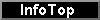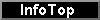-
 Vecselec: Selection of a subset of vector entities
Vecselec: Selection of a subset of vector entities
This application selects a subset of graphical objects, whether points, arcs,
nodes, polygons or groups of polygons, from one file and copies them to a second
file in the same format. In the case of nodes, the selected subset is stored in a
points file since it is not possible to generate a new node layer without their corresponding arcs.
The file in which the selected subset of objects is saved may already
exist in which case it should be the result of a previous selection. If such
an existing file does not have the same structure as the input file the
application gives an error message. If the selected objects are polygons then
they should be based on the same arc layer as the polygons already in the
output file.
The application operates in two modes:
Query Mode:
In this mode a query is made of the database and all the graphical objects satisfying the condition are selected. The query may be made up of up to 100 simple queries linked by 'and' or 'or'. Each query may be based on any of the database fields using numerical or alphanumeric operators. To obtain more information on the values of parameters that define the selection follow the guidelines in the general syntax document.
List Mode:
A text file indicates which are the graphic entities and the database records to be saved in the output file.
Format of selection files
SEL 1
n Name_of_input_file
idgraphic_l register_p
idgraphic_m register_t
.
.
.
Content:
- The first line indicates that it is a version 1 selection file.
- n is the number of registers selected.
- Name_of_input_file is the name of the topological file from which the
selection is to be made.
- idgraphic_i is the index of the selected graphical object.
- register_i is the index of the selected register (starting from
0).
The idgraphic_i list (idgraphic_l, idgraphic_m, ...) and the register_j
list (register_p, register_t, ...) must be in ascending order. Note that
this format allows the graphical and database register identifiers to be
given independently to allow maximum flexibility in complex cases. However,
for conventional layers with a single register per graphical identifier and
in which there are no missing or additional registers, the two lists will be
the same.
This application supports REL v.1 and v.4 formats and maintains the original
formats. It also supports 3D points, arcs and polygon formats. In node files
the 3D information is ignored.
Syntax:
- Vecselec InputTOPfile TOPFile /COND#_CAMP /COND#_OP /COND#_VALOR [/COND#_NEXE] [/COND#_PRIOR] [/NO_POLZERO] [/SOBRESCRIURE] [/AGRUPA_NO_SELEC] [/EMANCIPA] [/CAPA_GDAL] [/PUNTS] [/ARCS] [/POLS] [/NO_GEO]
- Vecselec SELfile TOPFile [/NO_POLZERO] [/SOBRESCRIURE] [/AGRUPA_NO_SELEC] [/EMANCIPA]
Parameters:
- InputTOPfile
(Input TOP file -
Input parameter): Is the name of the topological file from which the selection is made based on a query with optional parameters. Since 2025, all types of vector files that can be opened via the GDAL/OGR libraries are accepted.
- TOPFile
(TOP file -
Output parameter): Is the name of the topological file into which the selected objects are copied. The type of output file is dependent on the input file.
- SELfile
(SEL file -
Input parameter): Is the name of the selection file.
Modifiers:
/COND#_CAMP=
(Field of Condition #)
Field name of # condition of selection. It may be made up to 100 simple queries and 100 field names (COND#_CAMP) starting at index 1. (Input parameter) /COND#_OP=
(Operation of condition #)
Opertation of # condition of selection. It may be made up to 100 simple queries and 100 operations (COND#_OP) starting at index 1. (Input parameter) /COND#_VALOR=
(Value of condition #)
Value of # condition of selection. It may be made up to 100 simple queries and 100 values (COND#_VALOR) starting at index 1. (Input parameter) /COND#_NEXE=
(Nexus linking of condition #)
Nexus use to linking for the successive selections. In this case to linking between condition # and condition #+1. It may be made up to 100 simple queries and 99 nexus (COND#_NEXE) starting at index 1. (Input parameter) /COND#_PRIOR=
(Priority of the condition nexus #)
Priority of the nexus to be used to link successive selection conditions. In this case, between condition # and condition #+1. There can be up to 100 conditions and, therefore, up to 99 priorities (COND#_PRIOR), starting from index 1. This is an optional parameter. If not specified, the priority is simply the order. (Input parameter) /CAPA_GDAL
(Layer name)
Name of the layer to be processed if the file is to be opened using the GDAL/OGR libraries (64-bit only). (Input parameter) /PUNTS
(Points)
For layers with undefined object types (which may contain points, arcs, polygons, or records without geometry), it is possible to specify which of the four types is/are desired. In this case, point-type entities will be selected. This modifier is compatible with other modifiers of the same type. (Input parameter) /ARCS
(Arcs)
For layers with undefined object types (which may contain points, arcs, polygons, or records without geometry), it is possible to specify which of the four types is/are desired. In this case, line-type entities will be selected. This modifier is compatible with other modifiers of the same type. (Input parameter) /POLS
(Polygons)
For layers with undefined object types (which may contain points, arcs, polygons, or records without geometry), it is possible to specify which of the four types is/are desired. In this case, polygon-type entities will be selected. This modifier is compatible with other modifiers of the same type. (Input parameter) /NO_GEO
(Records)
For layers with undefined object types (which may contain points, arcs, polygons, or records without geometry), it is possible to specify which of the four types is/are desired. In this case, record-with-no-geometry-type entities will be selected. This modifier is compatible with other modifiers of the same type. (Input parameter) /NO_POLZERO (NO_POLZERO) The application will not generate the description of the polygon 0 and the resulting polygon file will be marked as a topological group. (Input parameter) /SOBRESCRIURE (SOBRESCRIURE) If output file exist overwrite it. By default the application adds selected objects to preexisting ones in output file if both hve the same structure. (Input parameter) /AGRUPA_NO_SELEC (AGRUPA_NO_SELEC) Unselected inner objects are grouped to 0 polygon. By default inner objects are created thematic attributes but this polygons can be tricky when you analize de area of results. (Input parameter) /EMANCIPA (EMANCIPA) In polygon selection, it means that output polygon file will be emancipated from intput arc source. (Input parameter)