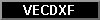-
 DXFVEC: DXF files import
DXFVEC: DXF files import
This application performs the conversion between DXF files (obtained
with DXFOUT of AutoCAD, export of CorelDraw, etc.) and vectorial files,
either topological structured (grouped in a MMM file) or not (VEC format).
The application has 7 options, that determine the type of entity to be
extracted:
DXFVEC 0:
CONTENTS INFORMATION:Shows a DXF contents enumeration. It presents the number of polylines, lines, arcs, circles, ellipses, solids, points, texts and blocks splitted by layers. Inside block context, for each layer it appears the name and the number of blocks with this name.
DXFVEC 1:
DXF LINES, POLYLINES, ARCS, CIRCLES, ELLIPSES AND SOLIDS WILL BE TRANSFORMED TO VEC LINES OR POLYGONS.
If the program detects that all the polylines are closed, either in the DXF file definition or by detecting that the extreme coordinates are equal, it will document the objects as being of type "polygon"; in the opposite case it will document them as of type "line".
Layer that contains the entity becomes attribute in VEC file.
The number of vertex in a polyline is almost unlimited.
The program takes parameter tolerance from command line to convert arcs, circles and ellipses to polylines. Tolerance is the maximum permitted error when translating DXF lines and circles to VEC polylines. (maximum distance between arc and chord). The last versions of DXF format (AcadCAD 2000) allows you to define curvatures between the vertices of a polyline object. The tolerance also applies in these objects. If a 0 is indicated, the number of vertex is limited to one for degree. Tolerance is only used in option 1.
DXFVEC 2:
DXF POINTS WILL BE TRANSFORMED TO VEC POINTS.
The name of the layer that contains the entity becomes point attribute in VEC file.
DXFVEC 3:
DXF TEXTS WILL BE TRANSFORMED TO VEC POINTS.
Entity text becomes point attribute in VEC file.
DXFVEC 4:
DXF TEXTS WILL BE TRANSFORMED TO VEC POINTS.
Layer that contains the entity becomes point attribute in VEC file.
DXFVEC 5:
DXF BLOCKS WILL BE TRANSFORMED TO VEC POINTS.
Block name becomes point attribut in VEC file.
DXFVEC 6:
DXF LINES, POLYLINES, ARCS, CIRCLES, ELLIPSES AND SOLIDS WILL BE TRANSFORMED TO ARC AND POL FILES; POINTS, TEXTS AND BLOCKS INSERTION POINTS WILL BE TRANSFORMED TO PNT FILES.
A MiraMon Map file (MMM) will be created to group all new layers.
- CONTENTS INFORMATION:
Shows a DXF contents enumeration. It presents the number of polylines,
lines, arcs, circles, ellipses, solids, points, texts and blocks splitted
by layers. Inside block context, for each layer it appears the name and
the number of blocks with this name.
- DXF LINES, POLYLINES, ARCS, CIRCLES, ELLIPSES AND SOLIDS WILL BE
TRANSFORMED TO VEC LINES OR POLYGONS.
If the application detects that all the polylines are closed, either in the
DXF file definition or by detecting that the extreme coordinates are
equal, it will document the objects as being of type "polygon";
in the opposite case it will document them as of type
"line".
Layer that contains the entity becomes attribut in VEC file.
The number of vertex in a polyline is almost unlimited.
The application takes parameter tolerance from command line to convert arcs,
circles and ellipses to polylines. Tolerance is the maximum permited error
when translating DXF lines and circles to VEC polylines. (maximum distance
between arc and chord). The last versions of DXF format (AcadCAD 2000)
allows you to define curvatures between the vertices of a polyline object.
The tolerance also applies in these objects. If a 0 is indicated, the
number of vertex is limited to one for degree. Tolerance is only used in
option 1.
- DXF POINTS WILL BE TRANSFORMED TO VEC POINTS.
The name of the layer that contains the entity becomes point attribute in
VEC file.
- DXF TEXTS WILL BE TRANSFORMED TO VEC POINTS.
Entity text becomes point attribute in VEC file.
- DXF TEXTS WILL BE TRANSFORMED TO VEC POINTS.
Layer that contains the entity becomes point attribute in VEC file.
- DXF BLOCKS WILL BE TRANSFORMED TO VEC POINTS.
Block name becomes point attribute in VEC file.
- DXF LINES, POLYLINES, ARCS, CIRCLES, ELLIPSES AND SOLIDS WILL BE
TRANSFORMED TO ARC AND POL FILES; POINTS, TEXTS AND BLOCKS INSERTION
POINTS WILL BE TRANSFORMED TO PNT FILES.
A MiraMon Map file (MMM) will be created to group all new layers.
For options 1 to 5, the application allows to restrict entities to convert to
those with numerical attribute, rejecting those with alphanumerical
attributes. In case of choosing only numerical attribute entities, the
rounding of non numerical attributes can be forced. These 5 options allows 8
entity filters:
- ALL LAYERS ENTITY FILTER (entity filter 1):
- Converts all the entities of a determined typed (line, point, etc.)
being in all the layers that have a name compatible with the chosen type.
If output attribute type is restricted to numerical integer values, only
DXF file layers with integer attribute will be converted (except in the
case of text type entities with text as attribute and when is the text
that gives the attribute and not the layer, so that it must be integer).
The application will keep this value as attribute of the VEC file vectors and
will ignore entities situated in layers with non-integer names (an advise
will be shown by console when incompatible or rounded attributes
exist).
- ONE LAYER ENTITY FILTER (entity filter 2):
- Converts all the entities of a determined typed (line, point, etc.)
being in a certain layer that can have as a name an alphanumerical
attribute. The application allows to change the attribute of the converted
entities (except in text options with text as attribute and blocks, where
layer name is only used to filter, and the converted attribute is the own
text or the block name). The application converts layer name (or the text
string to search) to a numerical attribute or user defined
alphanumerical.
- SEVERAL LAYERS ENTITY FILTER (entity filter 3):
- Allows to choose layers and changes to be performed on the attributes
of entities converted to VEC. This selection is read from a file of
equivalences. The application will usually convert to capital letters text
strings that give name to layers, since DXF format keeps the names in
capital letters; however, some software (for ex. A/I) do not respect this
rule and may write names using small letters. Therefore DXFVEC offers the
chance of NOT performing the conversion. Also you should take into account
that accentuated letters (capital or small) can not be translated nor
compared with the non-accentuated. This entity filter can also be used to
extract several layers from a DXF file without the need to iterate many
times with the one layer entity filter (entity filter 2); in this case
layer name must be equal to the equivalence name in the file of
equivalences. See the example below.
- ONE TEXT ENTITY FILTER (entity filter 4):
- This entity filter has sense only for texts and blocks. Permits
extracting only DXF texts or blocks with the specified text or block name.
In case of options 3 and 5 substitute text will be requested.
- SEVERAL TEXTS ENTITY FILTER (entity filter 5):
- This entity filter has sense only for texts and blocks. Permits
extracting only DXF texts or blocks with the text or block name specified
in a file of equivalences. As in the former case, if it is required the
text or block name will be replaced by another equivalent attribute.
- ALTIMETRY ENTITY FILTER (entity filter 6):
- Assigns the attribute of each entity from the Z coordinate of the
first vertex of each DXF file entity.
Only valid for entities of type polyline, line and point.
Entities from all layers are transformed.
- ALTIMETRY LAYER ENTITY FILTER (entity filter 7):
- Equal to the former, but only elements specified in an equivalences
file will be extracted.
- BLOCK DESCRIPCION ENTITY FILTER (entity filter 8):
- The previous filters read the entities from the ENTITIES section in
the DXF file. On the other filters of the application, and when using blocks,
these are extracted with the option 5 as points. Nevertheless, every block
presents a geometric description in the BLOCKS section of the DXF file. In
some cases it may be interesting to extract every single block description
in a VEC file (usually in a 'plane' reference system). This
description can be used to generate an EMF that in MiraMon can be
associated to points obtained using option 5. Through this way, you get a
more faithful visualization. This description could be used to generate an
EMF file that, in MiraMon, could be linked as a symbol to the point in the
point file obtained with the option 5 and get a better view on
MiraMon.
Entity filters 3, 5 and 7 need an equivalence file. An equivalence file
is a text file containing couples of equivalences in one column with the
following format:
Text_or_bloc_layer_name_1
Substitute_equivalent_name_1
Text_or_bloc_layer_name_2
Substitute_equivalent_name_2
.
.
.
Text_or_bloc_layer_name_n
Substitute_equivalent_name_n
...
GENERAL NOTES ABOUT VEC FILES RESULTS:
- VEC files are ASCII and compatibles with Idrisi software.
However, Idrisi does not recognise (at least until v. 4.1) neither
attributes of type "string" nor attributes of type
"integer" that contain values of type "long" (greater
than 32767 or lower than -32768).
- VEC files, when used in Idrisi, even with version 4.x, can give
problems if they a zero as attribute.
- Vector-binary Idrisi files have 4 bytes of precision (6-7 significant
digits), so, keep in mind when using "CONVERT V" that you can
lose precision. We recommend working always with VEC files of type ASCII.
MiraMon only supports VEC ASCII files.
- The VEC format can be structured by topology by using other MiraMon
tools (VECPNT, Linarc,
etc).
Syntax:
DXFVec 0 Fitx1 [FitxText]
DXFVec 1|2|3|4|5 F_DXF F_VEC TypeofAttrib Filter [N_decimal [Tolerance]]
DXFVec 6 F_DXF D_MMM [/PER_TIPUS_TOPO] [/NO_DIBUIXAR_BLOCS]
- Op:
- 0 Information on file contents
1 lines, polylines, arcs, circles, ellipses and solids -> lines or
polygons, depending on whether they are opened or not
2 points -> points
3 texts -> points with text value as attribute
4 texts -> points with text as attribute
5 blocks -> points with block name as attribute
- Filter:
- 1 Objects from all the layers
2 Objects from one layer
3 Objects from several layers from a file with one column
equivalencies
4 One text in any layer (only valid in options 3, 4 and 5)
5 Several texts in all the layers from a file of equivalences. (only
valid in options 3, 4 and 5)
6 Altimetry: attribute will be deduced from the Z of the first
vertex.
7 Altimetry from a file that contains the desired layers.
8 Block descripcions
- F_DXF: Name of the DXF file to convert
- F_VEC: Name of the output VEC file
- F_VEC: Usually it is the name of the output VEC file. It is the
extraccion directory when using the filter 8.
- D_MMM: Disk directory where MMM map and its topologic files will be
created.
- TypeofAttrib:
- 1 Integer numbres ignoring texts and rounding if necessary
2 Real numbers ignoring texts
3 Alphanumerical (texts and numbers) (not valid with altimetry entities
filters)
- N_Decimal:
- is the number of decimal figures written in the coordinates of the
output file; its default value is 6.
- Tolerance:
- Is the maximum tolerated error when converting arcs, circles
ellipses and curvatures between vertices DXF to VEC polylines. It can be
used only with option 1. By default is 0.
- FitxText:
- Is the name of a text file that will keep a copy of the information
shown in the screen. It can be used only with option 0.
- /3D=1
- Means that you want to import third dimension form the DXF
file.
- /3D=
- 1 means you want to importar 3rt dimension from DXF file. 0 means
you don't want to importar. If the parametre isn't indicated,
the program determines if DXF file si 2D o 3D file and choose the
appropiated VEC format.
- /FITX_EQUIV=
- Is the name of the equivalences file when using entities filters 3,
5 and 7. If it isn't indicated, the name will be asked during
execution.
- /CAPA=
- Is the name of the layer to import using the filter 2. If it
isn't indicated, the name will be asked during execution.
- /ATRIBUT=
- Is the atributte that substitutes the name of the layer to import
using the filters 2 and 3. If it isn't indicated and you have
indicated /CAPA, it takes the same valor; on the contrari, it will be
asked during execution.
- /TEXT=
- Is the name of the text to import. If it isn't indicated, the
name will be asked during execution.
- /PER_TIPUS_TOPO
- All entities will be located in a unique point or arc/polygon file
despite the original layers distribution. If this option is not present,
every original layer will keep their entities in separated topological
files.
- /NO_DIBUIXAR_BLOCS
- With this option, the bloc entities will not be draw. However, a
points layer will always be created containing all the blocs insertion
points (by default, this layer is not visible but consultable).
Note:
- Entity filters 2 and 4 need other parameters that are requested
interactively during execution time. They can be piped from a text file
(for ex. "< param.txt")
Arc/Info, AutoCad, CorelDraw and Idrisi are trade marks of its respective
owners.
MiraMon is a trade mark of Xavier Pons.
Import/Export tools for vector files:

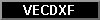


 DXFVEC: DXF files import
DXFVEC: DXF files import DXFVEC: DXF files import
DXFVEC: DXF files import