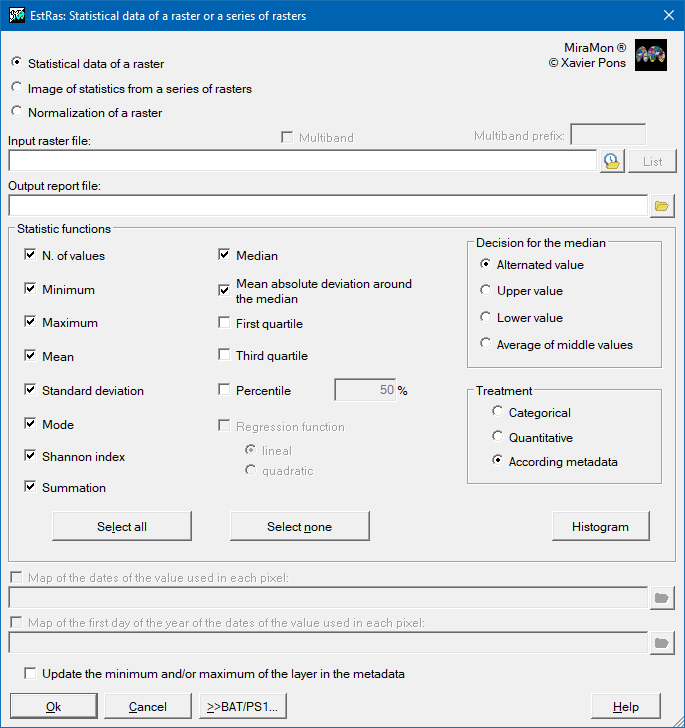-
 EstRas: Statistical data of a raster or a raster series
EstRas: Statistical data of a raster or a raster series
Direct access to online help: EstRas
Access the application from the menu: "Tools | Image processing | Rasters statistics"
Presentation and options
This application calculates statistical data of raster images in which it is possible to choose between three options:
- the calculation of statistical data of a single raster (monoband or multiband)
- the calculation of an image with the result of the chosen statistical function in a raster series
- the standardization of a raster (monoband or multiband)
For the calculation of statistical data of a single raster, the input file must be an IMG raster and at least one of the available statistical functions must be selected (that depend on the selected treatment of the data). The output file will be an INI file where the result of the different chosen statistical calculations will be written. This option allows doing calculation for all bands of a multiband raster file.
For the calculation of an image of the statistics of a raster series, the input file must be a TXT file with the list of raster files in IMG format to be used for the calculation. There must be at least two raster files to perform the calculation and have the same number of columns and rows. The calculation is done pixel by pixel. For each pixel (column,row position) all the valid values in the input rasters are selected, the chosen statistical function is applied on them and the result is written to the output raster file.
Regarding the option of normalizing a raster, this calculation can be applied to single or to multiband rasters.
In order to calculate the frequencies or areas of the different categories of a categorical raster, the Histo application or the query by attributes of the MiraMon display interface can be used.

Dialog box of the application

Syntax
Syntax:
- EstRas 1 IMGFile INIFile Treatment [/N_VAL] [/MIN] [/MAX] [/MITJANA] [/DESV_STD] [/MEDIANA] [/DESV_MEDIANA] [/MODA] [/I_SHAN] [/1Q] [/3Q] [/MULTIBANDA] [/MEDIANA_EMPAT] [/PERCENTIL] [/SUMATORI]
- EstRas 2 StatisticalFunction IMGList OutputIMGFile [PercVal] [/MEDIANA_EMPAT] [/AJUST]
- EstRas 3 IMGFile NormIMGFile [/MULTIBANDA] [/PREFIX]
Options:
- 1:
Statistical data of a raster.
- 2:
Image of the statistics of a raster serie.
- 3:
Normalization of a raster.
Parameters:
- IMGFile
(IMG file -
Input parameter): Raster file to be used for calculating statistics.
- INIFile
(INI file -
Output parameter): INI file with the results of the calculated statistical data.
- Treatment
(Treatment of the origin data -
Input parameter): Indicates the processing of the origin raster data:
- C: Categorical.
- N: Quantitative.
- M: According to metadata.
- StatisticalFunction
(Statistical function -
Input parameter): Statistical function to calculate for each pixel of the raster serie:
- 1: Minimum.
- 2: Maximum.
- 3: Mean.
- 4: Standard deviation.
- 5: Median.
- 6: Mode.
- 7: Shannon Index.
- 8: Mean absolute deviation around the median.
- 10: First quartile.
- 12: Third quartile.
- 14: Percentile.
- 15: Regression function.
- 16: Summation.
- IMGList
(IMG list -
Input parameter): TXT file with the list of files to be used to calculate the image of the chosen statistical function.
- OutputIMGFile
(IMG file -
Output parameter): Raster file with the result of the calculated statistical data.
- PercVal
(Percentile value -
Input parameter): If the percentile statistical function is selected, it indicates the percentile value to be calculated for each cell in the raster series.
- NormIMGFile
(IMG file -
Output parameter): Raster file with the result of the normalization of the input image.
Modifiers:
/N_VAL
(Number of values)
To calculate the number of pixels of the input raster (without counting the pixels with NoData value if they exist). (Input parameter) /MIN
(Minimum value)
To calculate the minimum value of the origin raster. (Input parameter) /MAX
(Maximum value)
To calculate the maximum value of the origin raster. (Input parameter) /MITJANA
(Mean)
To calculate the mean of the origin raster. (Input parameter) /DESV_STD
(Standard deviation)
To calculate the standard deviation of the origin raster. (Input parameter) /MEDIANA
(Median)
To calculate the median of the origin raster. (Input parameter) /DESV_MEDIANA
(Mean absolute deviation around the median)
To calculate the mean of the absolute deviation around the median of the origin raster. (Input parameter) /MODA
(Mode)
To calculate the origin raster mode. (Input parameter) /I_SHAN
(Shannon Index)
To calculate the Shannon index of the origin raster. (Input parameter) /1Q
(First quartile)
To calculate the first quartile of the origin raster. (Input parameter) /3Q
(Third quartile)
To calculate the third quartile of the origin raster. (Input parameter) /PERCENTIL=
(Percentile)
In the case of choosing the Percentile statistical function, indicates which percentile is calculated. (Input parameter) /SUMATORI
(Summation)
To calculate the sum of all cells in the source raster. (Input parameter) /MEDIANA_EMPAT= (Decision for quantiles) If the calculation of a quantile (such as the median, a quartile or a percentile) has been requested, it indicates the tiebreaking criterion to be used for its calculation. To learn more about the values of this parameter, please consult general syntax document. (Input parameter) /AJUST=
(Type of adjustment for the regression function)
In case it has been indicated to calculate the regression function, it indicates the type of adjustment to be made: (Input parameter) /MULTIBANDA (Multiband) Indicate that all the bands of the input file must be considered. (Input parameter) /PREFIX=
(Prefix)
Prefix of the output files. (Input parameter)