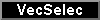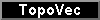The third page is a menu that allows:
In the case of arc or polygon files:
- 1 Visualization of an arc.
- You can see all the information contained in the ARC file but the
vertices. You can also see the coordinates of the initial and final
nodes. If you have selected a polygon file the right and left polygon
indices of the arc are shown.
- 2 Visualization of a node.
- You can see the number of arcs that converge to a node.
- 3 Visualization of the vertices of an arc.
- You can see the coordinates of all the vertices of an arc.
- 4 Visualization of polygons (only if a polygon file has been
indicated)
- You can see the general information of each polygon contained in
the POL file, as well as the arc identifiers of the polygon. For each
arc it is shown whether the arc belongs to the interior or the
exterior border of the polygon, if it is a final arc of an elemental
polygon (ring) and if, in order to build the polygon, it is required
to list the arc coordinates in the original order or in reversed
order.
In the case of point files:
- 1 Visualization of the point coordinates from a given point
on.
In all cases you can also view the database. There are two
options:
- 1 Visualization of the database fields.
- A list of the field names of the main (principal) and associated
tables is shown, along with their relationships, and if they are
declared visible or not in the REL file.
- 2 Visualization of database records.
- (For more details see the help of LECTDBF)
 InfoTop: Information of MiraMon topological files
InfoTop: Information of MiraMon topological files InfoTop: Information of MiraMon topological files
InfoTop: Information of MiraMon topological files